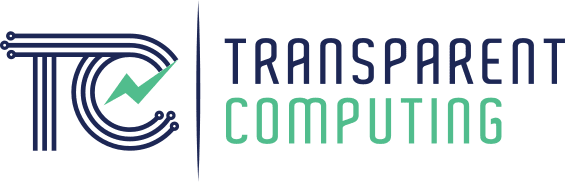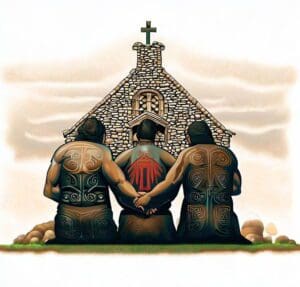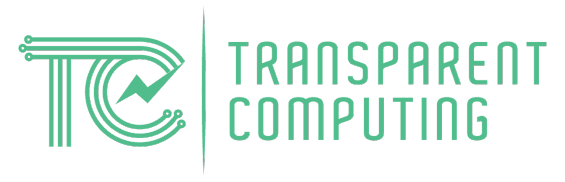In today’s fast-paced business world, effective communication is key to success. With a plethora of communication tools at our disposal, it can be overwhelming to determine which one is best suited for a particular situation. As an MSP service provider, Transparent Computing understands the importance of clear and efficient communication, both internally and with our clients. In this blog post, we will share some tips to help you choose the right communication tool for various situations and improve your overall communication strategy.
1. Understand Work Style:
People’s work styles and availability vary greatly. Some may be working flexible hours or in different time zones, while others have roles that require intense focus and minimal interruption. Therefore, it’s crucial to consider the recipient’s work style and availability before selecting a communication method.
2. Consider the Type of Message and Situation:
Take into account the nature of the message and the situation. Assess whether the communication is formal or informal, time-sensitive or not, and whether it requires a two-way discussion. Additionally, consider the emotional context of the message. Sensitive topics are best addressed in face-to-face interactions or through voice or video calls.
3. Consider your Audience:
Understanding your audience’s communication preferences can make a significant difference in the effectiveness of your message. Different generations may have different preferred methods of communication, so be prepared to adapt and potentially use multiple communication channels.
4. Which Tool, Which Situation?
– Email: Ideal for formal communications, non-urgent messages, and documentation purposes. Avoid sending sensitive data via email.
– Phone: Best for apologies, complicated discussions, personal or high-importance topics, and relationship-building. A phone call offers a more personal touch and clearer tone than email.
– Chat/Instant Message: Great for quick answers to simple questions, informal communications, or social sharing. Instant messaging is less intrusive than phone calls but quicker than email.
– In-App Comments: Useful for document-specific communication, as Microsoft 365 apps allow users to add and reply to comments, and tag other users who are automatically alerted via email.
– Meetings: In-person or video meetings work best for brainstorming, strategizing, group problem-solving, or tackling complex and sensitive matters. Real-time interaction is key for effective collaboration and idea generation.
5. Extra Communication Tips:
– Use multiple communication options for important messages.
– Set clear expectations around urgency and required responses.
– Prepare in advance to present a clear and concise message.
– Run meetings on time and with a planned agenda.
– Remember that not all interactions require video; sometimes a phone call is sufficient.
– Don’t underestimate the power of human interaction; use in-person meetings when appropriate and feasible.
Choosing the right communication tool can significantly improve your business’s efficiency and success. By understanding work styles, considering the type of message and situation, and knowing your audience, you can select the best method for each circumstance. Transparent Computing is dedicated to helping our clients enhance their communication strategies and optimize their IT infrastructure. Don’t hesitate to reach out to us for any assistance or further guidance on effective communication within your MSP business.