Secure your essential data and ensure seamless transitions. Our Data Backup & Migration services provide reliable protection against data loss and smooth transitions between systems, ensuring your information remains accessible and intact
Trust in our expertise for safeguarding and transitioning your valuable data. We specialise in both backups and migrations, ensuring your information remains protected and easily transferable.
Begin your hassle-free journey towards a tech solution with just one click. Our streamlined process ensures you're quickly on the path to resolution.
Provide us a brief overview of the issue you're facing. The more details you provide, the better equipped our experts will be to assist you swiftly.
Choose a convenient time slot that fits your schedule. Whether it's an on-site visit or remote assistance, we're flexible to cater to your needs.
Our team of experts will get right on the job. Sit back and let the professionals work their magic, ensuring your tech is back up and running smoothly.
We believe in transparency and fairness. If we can't find a solution to your tech issue, you won't be charged. Your satisfaction is our priority.

Data backup refers to the process of copying and archiving important data to ensure it can be restored in the event of data loss, whether due to hardware failures, data corruption, or accidental deletions.
Data migration involves transferring data from one storage system or format to another. This could be for reasons such as changing platforms, upgrading databases, or moving data to more efficient storage solutions.
The frequency of backups depends on the volume of data changes and the criticality of the data. For essential business data, daily backups are recommended. Personal users might opt for weekly or monthly backups based on their needs.
Backups can be stored on external hard drives, cloud storage services, network-attached storage (NAS), or even on optical media like DVDs. The choice depends on the volume of data and accessibility requirements.
Reputable cloud backup services use encryption and other security measures to protect your data. It’s always advisable to choose a trusted provider and to regularly update your passwords.
The duration of data migration varies based on the amount of data, the speed of the source and target devices, and the complexity of the data structure. Simple migrations might take a few hours, while larger migrations can extend over days.
It’s recommended to avoid accessing data during migration to ensure data integrity. However, some modern migration tools may allow for data access with minimal disruption.
While basic backups can often be done personally, for large-scale backups, migrations, or when ensuring data integrity is critical, it’s advisable to seek professional assistance.
Incorporating industry-standard tools and practices, our dedicated team is here to ensure your data remains secure, accessible, and portable. No matter your backup and migration needs, trust us to deliver reliable solutions every time.
Subscribe for news and updates
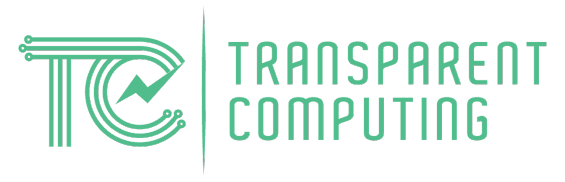
We acknowledge the Turrbal and Jagera people, Traditional Custodians of the land where Transparent Computing operates. We pay respects to their Elders, past, present, and emerging, and acknowledge their continuing connection to land, sea, and community. We commit to learning, respect, and collaboration, honouring the enduring cultures of First Nations’ Peoples.
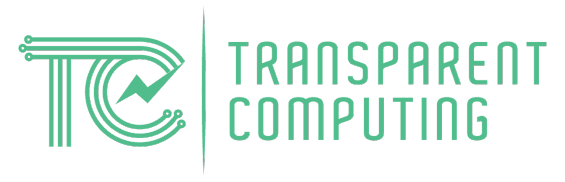
We acknowledge the Turrbal and Jagera people, Traditional Custodians of the land where Transparent Computing operates. We pay respects to their Elders, past, present, and emerging, and acknowledge their continuing connection to land, sea, and community. We commit to learning, respect, and collaboration, honouring the enduring cultures of First Nations’ Peoples.